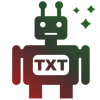Tips and Tricks for the Perfect Shot
If you’ve ever scrolled through your social media feed and wondered how some folks manage to capture magazine-worthy images with their smartphones, you’re not alone. Today, we’ll uncover the magic behind these mesmerizing photos and arm you with a toolbox to elevate your smartphone photography game.
Modern Smartphone Camera Technology:
Long gone are the days when phones were mere calling devices. Today, your smartphone is likely your primary camera, and there’s a good reason for that. Advances in technology have propelled mobile cameras to astounding heights. From multiple lenses for wide-angle, ultra-wide, macro, and telephoto shots, to impressive low-light capabilities and optical image stabilization, these tiny lenses pack a powerful punch. Add computational photography, which uses AI to optimize shots, and it’s clear that smartphones are giving DSLRs a run for their money.
Guide to Enhancing Your Mobile Photography Skills:
Know Your Camera App: Before venturing out, spend time with your default camera app. Understand its modes, settings, and capabilities. Familiarizing yourself ensures you won’t fumble when the perfect moment presents itself.
Rule of Thirds: Imagine your screen divided into a 3×3 grid. Place your subject along these lines or their intersections. This technique offers balance and draws the viewer’s attention where you want it.
Focus on Focus: Tap your screen where you want the camera to focus. This not only sharpens your subject but can also help you control the depth of field, blurring out the background or foreground.
Harness Natural Light: Lighting can make or break an image. Whenever possible, use natural light. If indoors, position your subject near a window. Avoid direct sunlight; it can be harsh and create unflattering shadows.
Experiment with Different Perspectives: The world looks different from the ground or from above. Don’t hesitate to crouch, climb, or even lie down. Your willingness to explore can yield some truly memorable images.
Avoid Digital Zoom: If you can, move closer to your subject rather than using the digital zoom which can degrade image quality. If your phone has optical zoom, however, feel free to use it!
Top Photo-Editing Apps to Polish Your Pictures

Once you’ve captured your image, editing can transform it from good to great. Here are some of the best apps you can add to your arsenal:
Lightroom Mobile: Adobe’s gem lets you play with exposure, contrast, and color. The built-in presets can make your photos pop with just one tap, but manual controls allow for more nuanced adjustments.
Snapseed: Free and user-friendly, Snapseed offers powerful editing tools. Whether it’s adjusting the ambiance, using the healing tool, or applying selective edits, this app has your back.
VSCO: Loved by many for its filters, VSCO also has impressive editing tools. You can even emulate film camera outputs with its presets, adding a nostalgic touch to your photos.
Prisma: If you ever wanted your photo to look like a painting or a sketch, Prisma is your go-to. With various artistic styles, you can transform your image into a masterpiece.
Afterlight: With a mix of basic editing tools, filters, and textures, Afterlight helps create a mood for your photos. Its dust and light leak overlays can give your pictures a vintage film effect.
As the cameras on smartphones have improved and become more capable, classes on mobile photography have exploded in popularity. Here are some of the best options for learning mobile photography:
One such specialised online school is the iPhone Photography School, which is designed exclusively for iPhone users. You’ll learn how to use your iPhone’s camera effectively, from the ground up.
You may improve your Instagram game by taking this course, which is offered on Skillshare and is titled “Mobile Photography Basics for Instagram Success.” Beyond the realm of photography, it explores the craft of creating stories using pictures.
Third, Udemy — Mobile Photography Masterclass is a thorough course that is available on Udemy and is appropriate for both Android and iPhone users. It provides in-depth information on how to take photographs, how to edit them, and even how to make short videos.
In Coursera’s “Coursera – Photography Basics and Beyond: From Smartphone to DSLR,” In addition to covering DSLR photography, this course also devotes considerable time to helping students become proficient in mobile photography.
Lynda – Learning iPhone Photography: A comprehensive course that teaches you the science and practise of taking stunning photographs with your iPhone.
Moment, maker of some of the best lenses for mobile cameras, also provides free video tutorials on how to use those cameras. Professional photographers and filmmakers frequently provide these classes.
CreativeLive – The Art of Mobile Photography: This course looks into the artistic aspects of mobile photography, educating students on composition, lighting, and storytelling.
A weekly series on LinkedIn Learning called Mobile Photography Weekly provides short lessons on various mobile photography-related topics and is updated frequently. It’s ideal for people who want a more relaxed pace of learning, with weekly lessons on new methods.
Check out some student evaluations, sample a few lessons if you can, and make sure the course’s material will help you achieve your goals before signing up. No matter what path you take, keep in mind that the best method to learn and grow is through repeated practise and actual application.
Capturing Moments
As we navigate this era of rapid technological evolution, the lines between professional and amateur photography continue to blur. With the power of advanced smartphone cameras at your fingertips, it’s become easier than ever to freeze time, immortalize memories, and express oneself. As you’ve seen, it’s not just about the device but mastering the techniques and leveraging the right tools. But most importantly, it’s about the vision, the moment, and the story you’re aiming to tell. Your smartphone might be the canvas, but your creativity is the brush. So, go on, capture the world around you in its true essence. With every click and every edit, you’re not just taking photos; you’re making art.