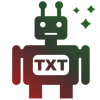Tips to Make Your Phone Last Longer
We’ve all been there. It’s mid-afternoon, and you notice your phone’s battery icon is perilously close to the red zone. Panic sets in. How did it drain so quickly? More importantly, how do you stop it from happening tomorrow?
Power Hungry Features
When it comes to smartphone batteries, the drain game is real. Let’s dive deeper into the very features that, while convenient, might be sapping your phone’s life faster than you think.
Screen Brightness:
The Science Behind the Glare: Modern smartphones come packed with high-resolution displays, often boasting millions of pixels. Each pixel requires power to light up, and the brighter they shine, the more energy they consume. OLED and AMOLED displays, popular in many high-end phones, can adjust the power for each individual pixel, but still, a brighter screen means more energy expenditure overall.
Adaptive Brightness: Many phones today come with an adaptive brightness feature. It uses sensors to adjust the screen’s brightness based on the surrounding light. However, if you’re in constantly changing environments, the frequent adjustments might offset the benefits. A moderate manual setting can sometimes be more efficient.
Background Apps:
The Silent Energy Munchers: Just because you’re not using an app doesn’t mean it’s inactive. Many apps, especially social media ones, continue to fetch data, check for updates, or even track location in the background.
The Syncing Syndrome: Automatic syncing, while a boon for real-time updates, is notorious for battery drain. Apps frequently checking for new emails, social media mentions, or cloud updates are like kids constantly opening the fridge – they let out a lot of energy.
Connectivity Features:
The Search for Signal: When Wi-Fi or mobile data is on, the phone is constantly seeking a connection. If you’re in an area with spotty service, this search intensifies. The result? A significant battery drop.
Bluetooth and Its Quests: When activated, Bluetooth is always on the lookout for devices to connect to, or maintaining existing connections, both of which demand power.
GPS – The Guiding Power Guzzler: Running apps that use your location can heavily tax your battery. Mapping and navigation apps are obvious culprits, but many other apps might access location data more often than you’d expect.
Push Notifications:
The Waking Game: Every time your phone lights up with a new notification, it wakes from a power-saving state. If you’re popular and receive notifications every few minutes, your screen and processor are frequently springing into action.
Vibration and Sound Alerts: Beyond the screen wake-up, if you’ve set your phone to vibrate or make a sound for notifications, each buzz and ding contributes its bit to the draining battery.
In understanding the mechanics of these features, you’re better equipped to manage your phone’s energy consumption. It’s about making informed choices. Maybe you don’t need every app to update in real time, or perhaps a slightly dimmer screen won’t impact your experience. Little changes can lead to big battery savings. Remember, knowledge is power – quite literally when it comes to your phone’s battery!
Maximizing That Charge
Now that you know the common culprits, let’s dive into the tweaks and habits you can adopt to squeeze more life out of your phone’s battery.
Screen Adjustments: Turn on adaptive brightness, which automatically adjusts based on your surroundings and current tasks. And when you don’t need the screen, make sure it times out quickly.
Manage Apps Wisely: Regularly review which apps are running in the background. You’d be surprised at how many you don’t need. Closing these or adjusting their settings can conserve energy.
Flight Mode Trick: If you’re in an area with poor reception, your phone works harder to connect, draining the battery. In such cases, switch to flight mode. It’s especially helpful when you’re traveling.
Limit Location Services: While some apps genuinely need to know where you are, many don’t. Check app permissions and disable location services where it’s not necessary.
Update Efficiently: Keeping your phone’s software up-to-date ensures any battery optimization patches from the manufacturer are applied.
Busting Some Battery Myths

With the importance of battery life, numerous myths have cropped up over the years. Let’s clear the air on a few of those.
“Always drain your battery before charging”: This might have been true for older battery types, but modern smartphones use lithium-ion batteries, which actually benefit from frequent top-ups.
“Don’t use your phone while it’s charging”: While your phone might heat up slightly when used during charging, it won’t harm your battery’s lifespan. Just ensure you’re using genuine chargers.
“Overnight charging damages your battery”: Most phones today are smart enough to stop charging once they hit 100%. So, leaving your phone plugged in overnight won’t cause damage.
“Third-party chargers destroy your battery”: While it’s essential to use quality chargers, not all third-party options are harmful. Just steer clear of the suspiciously cheap ones and always opt for those with good reviews and safety certifications.
The Final Charge
In this digital age, where our smartphones act as lifelines to the world around us, nothing feels quite as defeating as watching that battery icon dwindle down to its last sliver. While technology continues its rapid evolution, battery longevity remains a challenge that even the most advanced devices face. But armed with the right knowledge and habits, you can ensure that your device stands by your side throughout the day.
Rather than constantly tethering yourself to the nearest charging outlet, making a few strategic adjustments can keep your device humming along smoothly. By recognizing the silent culprits of power drain and making informed choices, you empower yourself to make the most of your phone’s battery potential.
Moreover, in the age of sustainability and environmental consciousness, prolonging your phone’s battery life isn’t just a convenience—it’s a nod to reducing electronic waste and promoting longevity in our devices. Small daily changes, from screen brightness to app management, collectively contribute to a greener digital footprint.
So, the next time you unplug your phone in the morning, take a moment to appreciate the intricate dance of technology and power within it. With newfound wisdom, you’re not just using a phone; you’re optimizing a marvel of modern engineering for maximum endurance.