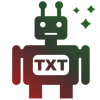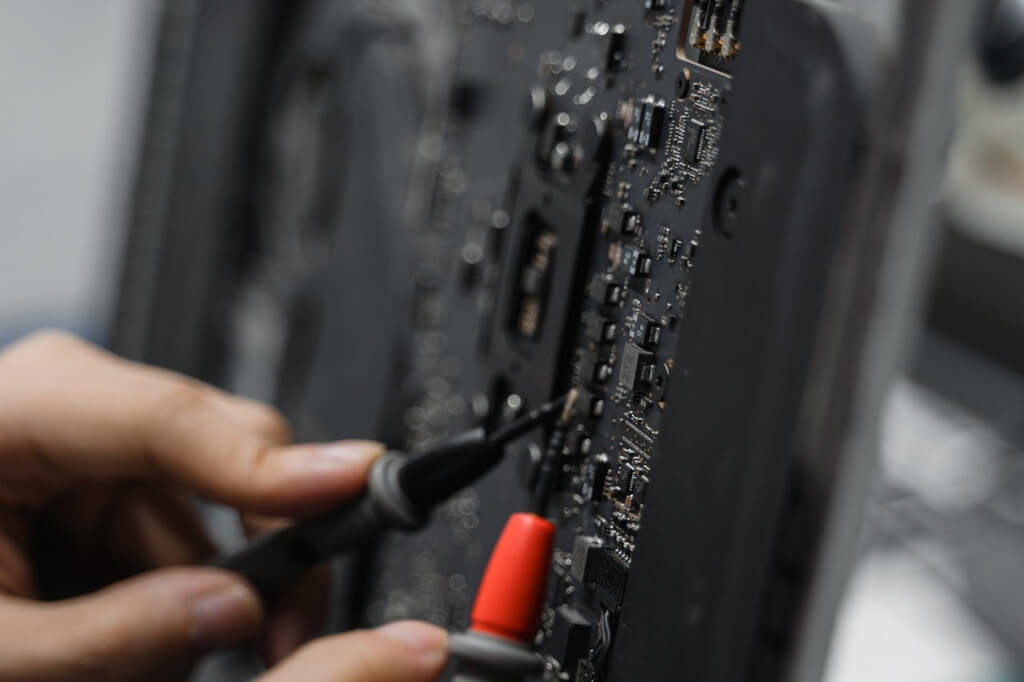
DIY Mobile Repairs
So, you’ve dropped your phone again, haven’t you? And this time the screen is acting funny or the speaker sounds like it’s trying to communicate in Morse code. Don’t worry; you’re not alone. The natural wear and tear of our trusty mobile companions, combined with accidental bumps and spills, can leave our devices in less than perfect condition. With the rise of the internet and a plethora of information at our fingertips, many brave souls, perhaps like you, are contemplating a DIY repair. Before you whip out that toolkit and embark on this self-repair quest, there are some vital do’s and don’ts to consider.
Common Mobile Mishaps
Firstly, let’s understand some of the most recurrent mobile phone issues. Broken screens, thanks to gravity, are perhaps the top of the list. But there’s more. Battery issues—where your phone dies faster than you can say “low battery warning”—and water damage are close contenders. You might also face challenges like unresponsive buttons, wonky cameras, or distorted audio.
Handy DIY Repair Guidelines
Having recognized the problem, the urge to fix it yourself can be overwhelming. After all, who doesn’t love the satisfaction of mending things with their own two hands? Here’s where you tread with caution.
Do:
Research thoroughly: Before unscrewing anything, ensure you’ve read, watched, or even consulted on the specific repair you’re about to undertake. Various platforms offer step-by-step tutorials.
Use the right tools: Specialized phone repair kits are available in the market, which can make the task simpler and prevent any unwanted damage.
Keep track of all parts: As you dismantle sections of your phone, keep everything organized. Little screws and components can easily be misplaced or mixed up.
Don’t:
Force anything: If a part isn’t fitting or a screw isn’t going in smoothly, don’t force it. You might cause more damage.
Skip steps: Even if you think a certain step isn’t necessary, don’t skip it. Repair guides are there for a reason.
Forget to power off: Always ensure your device is powered off before you begin any repairs.
When diving into DIY mobile repairs, having the right tools can make a huge difference in the outcome of your project. Using the proper tools not only ensures you do the job correctly but also helps prevent any further damage to the device. Here’s a list of recommended tools for most mobile repairs:
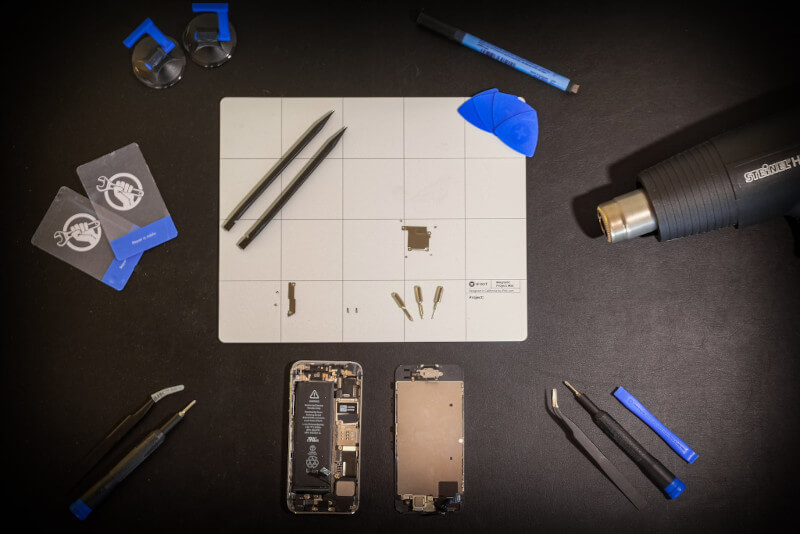
Precision Screwdriver Set: This is essential as mobile devices have various small screws, often of different types. Look for sets that include Phillips, Pentalobe, Torx, and flathead screwdrivers.
Plastic Pry Tools (Spudgers): These help in safely prying open devices without scratching or damaging the casing or internal components.
Tweezers: Preferably anti-static, they help in picking up and placing tiny screws and other small components.
Nylon or Plastic Opening Tools: Useful for separating screens from the body without scratching or damaging them.
Suction Cup: This tool can help lift screens off after the screws have been removed, especially useful for smartphones.
Heat Gun or Hairdryer: Some components, like batteries or screens, are adhered with strong adhesive. A heat gun or a hairdryer can be used to warm and loosen this adhesive for easier removal.
Anti-static Wrist Strap: When dealing with electronics, it’s crucial to prevent static electricity from damaging sensitive components. This strap keeps you grounded.
Magnifying Glass or Work Light: Provides a clearer view when working with tiny components.
ESD Safe (Electrostatic Discharge) Mat: This provides a safe surface to work on, preventing any static damage to your device.
SIM Card Ejection Tool: Useful if you need to remove the SIM card before a repair.
Double-Sided Adhesive: Some repairs, like screen replacement, may require adhesive to seal the device properly.
Battery Adhesive Strips: If you’re replacing the battery, you’ll need these to secure the new battery in place.
Microfiber Cloth: Great for cleaning the screen or the internals without scratching or leaving residue.
While these tools should cover most mobile repairs, always check the specific requirements for the repair you’re undertaking. And remember, quality matters. Investing in good quality tools will yield better results and ensure your devices aren’t inadvertently damaged in the repair process.
Knowing When to Ring a Professional
It’s important to acknowledge that while the internet has gifted us a lot of knowledge, not every repair is a DIY task. Here are times when you might want to step back:
Complex issues: Motherboard problems, for example, require expertise and specialized tools.
Lack of clarity: If, after all your research, you’re still unsure about the repair process, it might be best to consult an expert.
Potential data loss: If your device isn’t properly backed up and there’s a risk of losing crucial data, it’s wiser to let a professional handle it.
The Last Word on DIY Cell Phone Repair
Attempting to fix your own mobile device can feel like taking a giant leap of faith. What first seemed like an insurmountable challenge may turn out to be quite manageable with the correct information, resources, and a little bit of patience. Fixing a broken gadget gives you a sense of accomplishment that can’t be measured. It helps you save money and gain an in-depth familiarity with the gadgets you use on a regular basis.
Keep in mind that theoretical knowledge and instructional materials aren’t enough; practical application is equally important. Changing the battery or replacing the broken back cover are two examples of simpler fixes that are good places to start. Some repairs, such soldering the motherboard or replacing the screen, may be beyond the skill set of a novice.
The abundance of information is one of the best things about living in the modern day. Communities dedicated to fixing things online can be a great resource for advice, tips, and encouragement. However, the internet can also demonstrate the bounds of your own efforts. There is a story of a successful repair that ended up costing more than the original problem for every story of failure. After all, your phone is an intricate technological masterpiece, with every part carefully calibrated to work in tandem with the others.
Your data, in addition to your phone, should be encrypted. Make sure you have a backup of everything before doing any repairs. You can never get those memories, relationships, communications, and apps back. The hardware component, however, is serviceable and replaceable.
Starting the DIY repair process for your mobile device can be an empowering experience. It can save you money and give you a deep sense of accomplishment. But, as with all things technical, understanding your limits is crucial. Recognizing when to roll up your sleeves and when to dial a professional can be the difference between a successful repair and a costly mistake. Whatever route you choose, ensure it leads to a functioning device resting comfortably back in your palm.